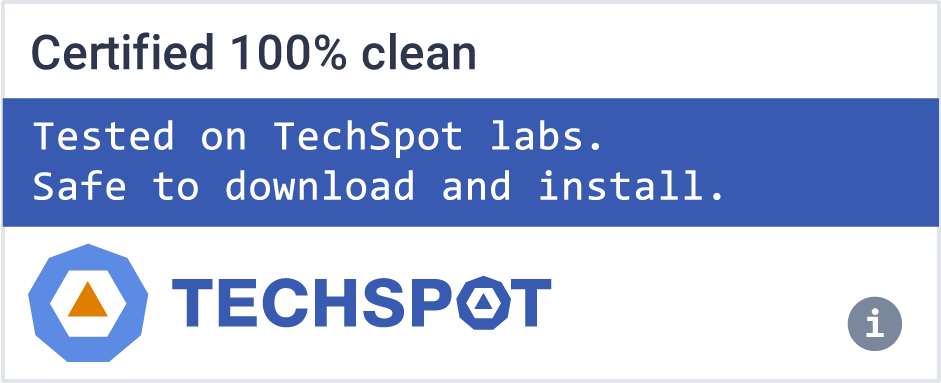KeePassXC is a community fork of KeePassX, a native cross-platform port of KeePass Password Safe, with the goal to extend and improve it with new features and bugfixes to provide a feature-rich, fully cross-platform and modern open-source password manager.
What's the difference between KeePassXC and KeePass?
KeePassXC is a fork from the original KeePass project as both are open-source applications. The biggest difference is that KeePassXC is written in C++, while KeePass is written in C#. This translates to KeePassXC running natively in all platforms with the best integration possible while KeePass requires .NET on Windows and the Mono runtime libraries to run on other platforms. KeePassXC also provides extra features like support for AES, Twofish or ChaCha20 encryption.
Is KeePassXC better than LastPass?
Both KeePassXC and LastPass are great password managers. They share many features and functionality. The biggest difference is that KeePassXC is open-source and anyone can verify the transparency of the service. LastPass does offer better cross-platform support with mobile apps, while KeePassXC is only available for Windows, macOS and Linux.
Why do you need a password manager?
Having a password manager allows you to store all your passwords in one safe place. Instead of having to remember dozens of usernames and passwords, a password manager allows you to have a single username and password to access all others. Most password managers have additional features like strong password generation, cloud storage, and the ability to store other sensitive material like URLs and personal notes.
Is KeePassXC secure?
Yes, KeePassXC uses AES256 or the Twofish block cipher to encrypt your passwords, so it is considered extremely safe so long as you use a strong master password. Additionally, being open-source there is a large community behind KeePassXC that tests and improves the application constantly.
Encrypted
- The complete database is always encrypted with the industry-standard AES (alias Rijndael) encryption algorithm using a 256 bit key. KeePassXC uses a database format that is compatible with KeePass Password Safe. Your wallet works offline and requires no Internet connection.
Cross-Platform
- KeePassXC is a community fork of KeePassX, the cross-platform port of KeePass for Windows. Every feature works cross-platform and was thoroughly tested on multiple systems to provide users with the same look and feel on every supported operating system. This includes the beloved Auto-Type feature.
Open Source
- The full source code is published under the terms of the GNU General Public License.
- We see open source as a vital prerequisite for any security-critical software product. For that reason, KeePassXC is and always will be free as in freedom (and in beer). Contributions by everyone are welcome!
Features
- Secure storage of passwords and other private data with AES, Twofish or ChaCha20 encryption
- Cross-platform, runs on Linux, Windows and macOS without modifications
- File format compatibility with KeePass2, KeePassX, MacPass, KeeWeb and many others (KDBX 3.1 and 4.0)
- SSH Agent integration
- Auto-Type on all supported platforms for automagically filling in login forms
- Key file and YubiKey challenge-response support for additional security
- TOTP generation (including Steam Guard)
- CSV import from other password managers (e.g., LastPass)
- Command line interface
- Stand-alone password and passphrase generator
- Password strength meter
- Custom icons for database entries and download of website favicons
- Database merge functionality
- Automatic reload when the database was changed externally
- Browser integration with KeePassXC-Browser for Google Chrome, Chromium, Vivaldi, and Mozilla Firefox.
What's New
- Enhance Tags Support and Add Saved Searches [#8435, #8607]
- Significant improvements to entry preview panel [#7993]
- Add password strength indicator to all password fields [#7885]
- Limit zxcvbn entropy estimation length to 128 characters [#7748]
- Try full URL path when fetching favicon [#8565]
- Hide usernames in preview panel when hidden in entry view [#8608]
- Enable dark title bar on windows when accent color is not used [#8498]
- Add option to display passwords in color in preview panel [#7097]
- Add XML Export option to GUI [#8524]
- Increase entropy required for a "good" password rating to 75 [#8523]
- Add shortcut to copy password with TOTP appended [#8443]
- Show entry count in status bar [#8435]
- Allow KeePassXC to be built without X11 [#8147]
- Enable use of VivoKey Apex and Dangerous Things FlexSecure tokens [#8332]
- Add setting for number of recent files [#8239]
- Add Ctrl+Tab shortcut to cycle databases in unlock dialog [#8168]
- Replace offensive words in eff_large.wordlist [#7968]
- Auto-Type: PICKCHARS can specify attribute and ignore BEEP [#8118]
- Linux: Add isHardwareKeySupported and refreshHardwareKeys to DBus methods [#8055]
- Add config variable to specify default database file name [#8042]
- Support numeric aware sorting on Windows and macOS [#8363]
- CLI: Add db-edit command [#8400]
- CLI: Add option to display all attributes with show command [#8256]
- CLI: Show UUID and tags with show and clip commands [#8241]
- Browser: Move socket into separate directory on Linux [#8030]
- Browser: Add group setting to omit WWW subdomain when matching URLs [#7988]
- FdoSecrets: Ask to unlock the database when creating items [#8022, #8028]
- FdoSecrets: Skip entries in recycle bin when searching [#8021]
Fixes
- Fix potential deadlock in UI when saving [#8606]
- Fix newlines when copying notes from preview panel [#8542]
- Fix dark mode detection on Linux [#8477]
- Fix crash when deleting items in recycle bin while searching [#8117]
- Fix crash when trying to close database during unlock [#8144]
- Fix tabbing around the interface [#8435, #8520]
- Fix OPVault import when there are multiple OTP fields [#8436]
- Fix various Windows Hello bugs [#8354]
- Fix use of Apple Watch for Quick Unlock [#8311]
- Better handling of "Lock on Minimize" setting [#8202]
- Check for write permission before entering portable mode [#8447]
- Correct regex escape logic to prevent parse errors [#7778]
- Normalize slashes and file case for last used databases [#7864, #7214]
- Link ykcore against pthread [#7807]
- Auto-Type: Fix menu entries in selection dialog on Windows [#7987]
- Auto-Type: Fix use of modifiers under macOS [#8111]
- CLI: Fix output when using clip with the -t flag [#8271]
- Browser: Use asynchronous access confirm dialog [#8273]
- Browser: Always send database locked/unlocked status [#8114]