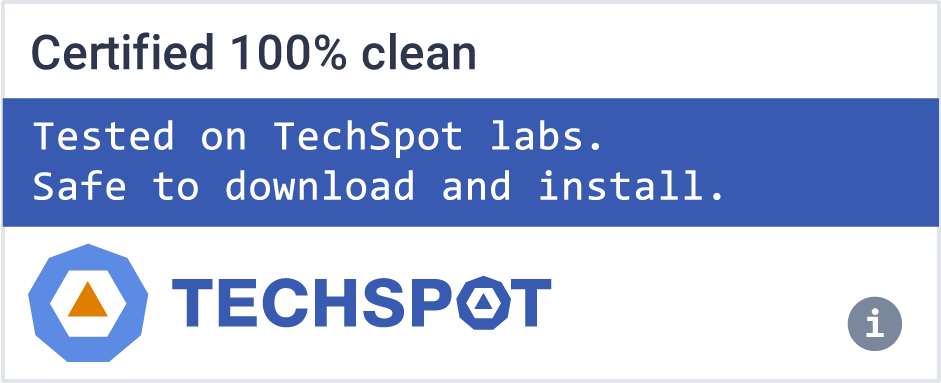KeePass is a free open source password manager, which helps you to manage your passwords in a secure way. You can store all your passwords in one database, which is locked with a master key. So you only have to remember one single master key to unlock the whole database. Database files are encrypted using the best and most secure encryption algorithms currently known (AES-256, ChaCha20 and Twofish).
KeePass is portable: it can be carried on an USB stick and runs on Windows systems without being installed.
Is KeePass trustworthy?
Yes, KeePass is a well known and safe application to use. This free password manager allows you to encrypt your password and other sensitive data with AES-256, ChaCha20, and Twofish encryption methods. For better privacy, you can lock your vault with multiple user keys and being open source, it can be audited by the public and verified that the encryption algorithms are implemented correctly.
Does KeePass save the database in the cloud?
No. KeePass stores all your passwords in one database, which is locked with a master key and stored locally in your system. The database consists of only one encrypted file, so it can be transferred easily from one computer to another or, with the portable version of KeePass, it can be carried on USB sticks and run on any computer without any installation.
What's the difference between KeePassXC and KeePass?
KeePassXC is a fork from the original KeePass project and both are open-source applications. A key difference is that KeePassXC is written in C++, while KeePass is written in C#. This translates to KeePassXC running natively in more platforms, while KeePass requires .NET on Windows and the Mono runtime libraries to run on other platforms.
Is KeePass really free?
Yes, KeePass is free and open-source. Open-source prevents backdoors. You can have a look at its source code and compile it yourself.
Which are the best KeePass alternatives?
Bitwarden is another free and open-source password manager like KeePass. If you are willing to pay for a password manager, LastPass is pretty good, but you might as well choose 1Password or Dashlane.
What's New
Classic 1.41
New Features:
- Added {EDGE} placeholder, which is replaced by the executable path of the new (Chromium-based) Microsoft Edge, if installed.
- The {FIREFOX} placeholder now supports detecting the Microsoft Store version of Firefox (in addition to the regular versions).
- When trying to rearrange entries while automatic sorting is activated, KeePass now asks whether to deactivate automatic sorting.
- Added border for headings in HTML exports/printouts.
- Added horizontal entry separator lines in HTML exports/printouts.
Improvements:
- Improved item separation in the entry details view.
- When moving an entry fails, the last access time of the entry is not updated anymore.
- Improved HTML generation for HTML exports/printouts.
- Improved fonts used when printing or exporting to HTML.
- HTML exports/printouts: improved encoding of white-space characters in passwords.
- Reordered fields/columns in exports for improved consistency.
- Upgraded to Boost libraries version 1.81.0.
- Various code optimizations.
- Minor other improvements.
2.52
New Features:
- Added 'Copy Initial Password' command in the tools menu of the entry dialog; it copies (to the clipboard) the password that was current when the dialog was opened.
- When multiple entries are selected (containing at least one attachment), the number of attachments is now displayed in the 'Attachments' submenu of the entry menu.
- Added option 'Alt. item background color' (supporting the states 'Off', 'On, default color' and 'On, custom color'); this combines the previous two options 'Use alternating item background colors' and 'Custom alt. item color'.
- Comment placeholders ({C:...}) may now contain balanced braces.
- In the auto-type entry selection dialog, values in the 'Sequence - Comments' column are dereferenced now.
- The time when the password of an entry was last changed is now displayed in the entry dialog on the 'History' tab page.
- The {Firefox} placeholder and the 'URL(s)' menu ('Open with ...' commands) now support detecting the Microsoft Store version of Firefox (in addition to the regular versions).
- Added support for importing 1Password 8.7 1PUX files.
- Added support for importing Key Folder 1.22 XML files.
- Sticky Password XML import: added support for importing groups and expiry dates.
- Steganos Password Manager CSV import: added support for the new encoding of double quotes.
- Bitwarden JSON import: time-based one-time password generator settings are converted automatically now.
- KeePass now checks the 'KeePass.exe.config' file and shows a warning message when finding a problem.
- For development builds: added command for showing GC information.
- Plugins can now load the header of a database file more easily.
- Plugins can now subscribe to a master key change event.
- TrlUtil: added workaround for .NET tab control focus bug.
Improvements:
- Moved the command 'Save Attached File(s) To' into the 'Attachments' submenu of the entry menu and renamed it to 'Save File(s) To'.
- The command for saving attached files is now available only if at least one of the selected entries has at least one attachment.
- The {APPACTIVATE ...} auto-type command now ignores the options 'Cancel auto-type when the target window changes' and 'Cancel auto-type when the target window title changes'.
- {APPACTIVATE ...} auto-type command: if the specified window does not exist or cannot be focused, auto-type is aborted now.
- Unified creation of fields with indices.
- Improved database modification state and UI updating after imports/synchronizations.
- In the master key creation/prompt dialogs, the [OK] button is now disabled when checking the 'Key file/provider' check box and selecting '(None)' in the combo box.
- Improved drop-down menu width adjustment for certain combo boxes in the options dialog.
- Improved hashing performance of protected binaries, UUIDs, ...
- Performance improvements related to empty arrays.
- Improved Mono framework version detection.
- TrlUtil: improved preview dialog update performance.
- Various UI text improvements.
- Various code optimizations.
- Minor other improvements.
Bugfixes:
- Fixed a bug that caused a minimized main window to be restored to a normal window instead of a maximized window in certain situations.
- The 'Help' menu item in the entry dialog and the 'Help' button in the entry string field dialog now open the correct help sections.