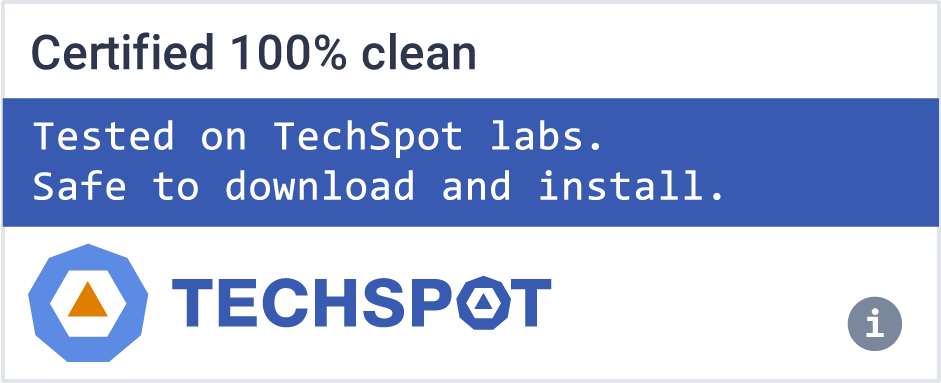With Password Safe all you have to do is create and remember a single "Master Password" of your choice in order to unlock and access your entire user name/password list.
Security starts with you, the user. Keeping written lists of passwords on scraps of paper, or in a text document on your desktop is unsafe and is easily viewed by prying eyes (both cyber-based and human). Using the same password over and over again across a wide spectrum of systems and web sites creates the nightmare scenario where once someone has figured out one password, they have figured out all your passwords and now have access to every part of your life (system, e-mail, retail, financial, work).
Password Safe allows users to store all passwords in a single "safe" (password database), or to create multiple databases for different purposes (e.g., one for work, one for personal use). Each database is independent can be moved and used on different systems, as long as the same version of Password Safe is installed. Databases are encrypted with an encryption key derived from the master password (the master password, however, is not kept in the database in any form).
If you are using Password Safe for the first time, press the New Database button. You will be asked to choose the name and location of your password database (the default, "pwsafe.psafe3", is fine). Afterwards, you will be prompted to enter a master password that is used to encrypt and lock the contents of your new safe.
What's New
Bugs fixed in 3.60.0
- GH883 V4: Validation removes orphaned attachments, fixing the database.
- SF1563 Fixed overlapping controls in Manage->Options->Security tab.
- SF1560 Flattened list: Width of last column is now retained across invocations.
New features in 3.60.0
- FR904 Made Edit menu order consistent with context menu (Copy User before copy password).
- GH887 Clipboard history retention is now user-configurable (default off).
- FR898 Hovering on a non-empty group icon now shows how many entries under that group.
Changes in 3.60.0
- FR889 Documented how to work with the Flattened List vew, based on Huw's notes.