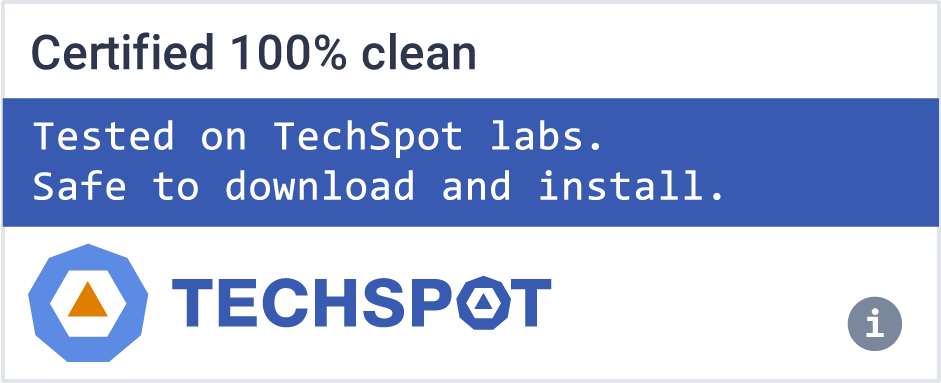GoodSync automatically analyzes, synchronizes, and backs up your emails, precious family photos, contacts, MP3s, financial documents, and other important files locally between desktops, laptops, servers, external drives, and Windows Mobile devices, as well as remotely through FTP, SFTP, WebDAV, and more.
Features
- Easy to use
- Do routine multiple folder synchronizations with one click.
- Automatic, on-screen, context sensitive hints.
- Minimal questions asked before file sync starts.
- Multilingual user interface with localized file names support.
- Performs real all-way file and folder synchronization
- File modifications and deletions are stored in a database.
- The innovative algorithm does not rely on file system precision or accuracy.
- Actual folder (directory) synchronization.
- Virtually any file system is supported.
- Can be used in various scenarios
- Sync data between your desktop PC and laptop (notebook).
- Update and backup files over a local network or the Internet.
- Synchronize more than 2 directories.
- Do data replication and backup between home and work computers.
- Synchronize a removable (USB key, flash drive, CDRW) device with a local drive. You will combine the performance of local file devices with the absolute mobility of a removable drive. And don't be so afraid of losing your USB key or even of your hard drive crashing: be at ease, knowing you have kept a copy of your most important data.
What's New
- Program Options: Added 'Shared by me' and 'Shared with me' tabs.
- Program Options: Proxy: switch to radio-button choice of proxy type.
- Program Options: Desktop Shortcuts: Fixed changing it did not work.
- Program Options: Logs: put them into separate tab.
- iCloudFileSys: Fixed bug in GetInfo, so that it returns NotFound
- iCloudFileSys: better caching, to fix crashes.
- iCloudFileSys: miscellaneous fixes.
- OAuth2 message: show email of existing Server Account, when asking for Auth.
- File Monitoring: Do not log 'Change Skipped', it pollutes logs too much.
- File Monitoring: Faster bailout when UserStop happens.
- SMB FS: Implemented Smb-3 Encryption (SMB2_ENCRYPTION_CAPABILITIES).
- SMB FS: Implemented NEGOTIATE_CONTEXT parsing, to know server preferred encryption.
- Uninstaller: redo in Sib-html, with better progress dialog.
- Account Setup: Limit Server Name (ComputerId) length to 30 chars.
- Account Setup: New Account: Limit Max Password length to 128 chars.
- GSTP server: Serving for Browsers: improved locking to avoid crashes.
- GSTP server: Fixed Sessions were getting stuck when Client switched Via Forwarder modes.
- Job Options: Scripts: Email can now be specified in format 'First Last
' @company.com> - Job Options: Scripts: When sending alert Email, always convert it to \r\n line separators.
- RealDisk Storage: started enforcement of Trial Limits and License expiration.
- Mediator Web UI: Send Emails with HTML templates, to improve their appearance.
- Mediator Web UI: Specify Recipient Full Name in emails that we send.