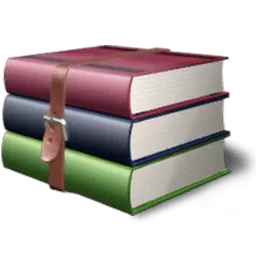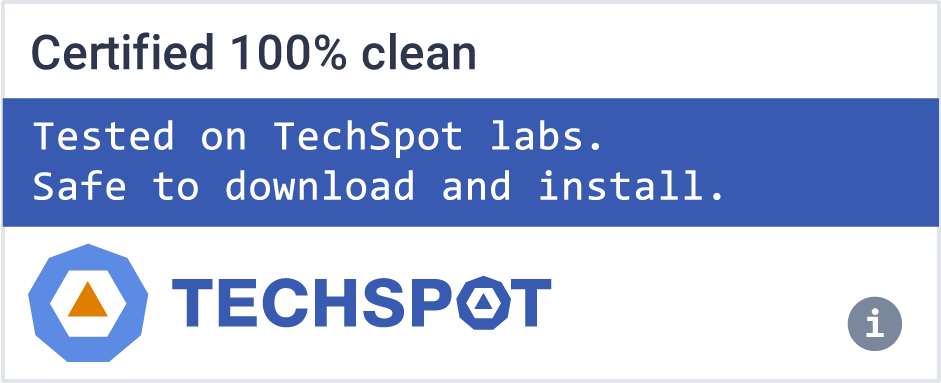WinRAR is a powerful archive manager. It can backup your data, reduce the size of email attachments, open and unpack RAR, ZIP as well as create new archives in these and other popular file formats. By consistently creating smaller archives, WinRAR is often faster than the competition.
Is WinRAR free?
WinRAR is available as a trial version with access to all features. After 40 days you will get a pop-up urging you to buy the license, however you can continue using the software without losing any functionality. A single WinRAR license costs $29, which will remove any pop-up messages.
Is WinRAR compatible with Windows 11?
WinRAR is fully compatible with Windows 11. It also features GUI elements consistent with the OS like rounded corners and snap layouts.
Is WinRAR available for macOS?
WinRAR developers do offer a macOS version they call RAR for macOS, however it's only a command-line only application. macOS supports native zip compression, for RAR compression support and a fully featured GUI we recommend The Unarchiver or Keka.
Features
- WinRAR supports all popular compression formats (RAR, ZIP, CAB, ARJ, LZH, ACE, TAR, GZip, UUE, ISO, BZIP2, Z and 7-Zip).
- WinRAR is ideal for multimedia files. WinRAR automatically recognizes and selects the best compression method. The special compression algorithm compresses multimedia files, executables and object libraries particularly well.
- WinRAR allows you to split archives into separate volumes easily, making it possible to save them on several disks for example.
- WinRAR is also ideal, if you are sending data through the web. Its 128 bit password encryption and its authenticated signature technology will give you the peace of mind you have been looking for.
- WinRAR is shareware, meaning you have the chance to thoroughly test it. The program can be used absolutely free of charge for 40 days.
Download notes: Alternatively you can download the latest beta version of this software.
What's New
Mac and Linux were updated to 6.12, but Window is still at 6.11.
- Added support for Gz archives with large archive comments. Previously the extraction command failed to unpack gz archives if comment size exceeded 16 KB.
- Archive comments in gz archives are displayed in the comment window and recognized by "Show information" command. Large comments are shown partially. Previous versions didn't display Gzip comments.
- Reserved device names followed by file extension, such as aux.txt, are extracted as is in Windows 11 even without "Allow potentially incompatible names" option or -oni command line switch. Unlike previous Windows versions, Windows 11 treats such names as usual files. Device names without extension, such as aux, still require these options to be unpacked as is regardless of Windows version.
- Switch -mes can be also used to suppress the password prompt and abort when adding files to encrypted solid archive.
- Additional measures to prevent extracting insecure links are implemented.
Bugs fixed:
- if password exceeding 127 characters was entered when unpacking an encrypted archive with console RAR, text after 127th character could be erroneously recognized as user's input by different prompts issued later;
- wrong archived file time could be displayed in overwrite prompt when extracting a file from ZIP archive. It happened if such archive included extended file times and was created in another time zone. It didn't affect the actual file time, which was set properly upon extraction.
Previous release notes
- WinRAR can unpack contents of .zst and .zipx archives utilizing Zstandard algorithm.
- Added support of Windows 11 Explorer context menus.
- Beginning from Windows 11, an application can add only a single top level command or submenu to Explorer context menu.
- If "Cascaded context menus" in "Integration settings" dialog is on, this single item is a submenu storing all necessary WinRAR commands. If this option is off, only one extraction command for archives and one archiving command for usual files are available.
- You can select these commands with "Context menu items..." button in "Integration settings" dialog.
- "Legacy context menus" option in "Settings/Integration" dialog can be used in Windows 11 if WinRAR commands are missing in "Show more options" Windows legacy context menu or in context menus of third party file managers. If WinRAR commands are already present here, keep "Legacy context menus" option turned off to prevent duplicating them. This option is not available in Windows 10 and older.
- Windows XP is not supported anymore. Minimum required operating system version is Windows Vista.
- "Close" item is added to "When done" list on "Advanced" page of archiving dialog. It closes WinRAR window, when archiving is done.
- "When done" list is added to "Options" page of extraction dialog. It allows to select an action like turning a computer off or closing WinRAR after completing extraction.
- Switch -si can be used when extracting or testing to read archive data from stdin, such as:
- type docs.rar | rar x -si -o+ -pmypwd dummy docs\
- Even though the archive name is ignored with this switch, an arbitrary dummy archive name has to specified in the command line. Operations requiring backward seeks are unavailable in this mode. It includes displaying archive comments, testing the recovery record, utilizing the quick open information, processing multivolume archives. Prompts requiring user interaction are not allowed. Use -o[+|-|r], -p
or -mes switches to suppress such prompts.
- New -ep4 switch excludes the path prefix when archiving or extracting if this path is found in the beginning of archived name. Path is compared with names already prepared to store in archive, without drive letters and leading path separators. For example:
- rar a -ep4texts\books archive c:\texts\books\technical
- removes "text\books" from archived names, so they start from 'technical'.
- New -mes switch skips encrypted files when extracting or testing. It replaces the former -p- switch.
- New -op switch sets the destination folder for 'x' and 'e' extraction commands. Unlike
command line parameter, this switch also accepts paths without trailing path separator character. \> - If 'p' command is used to print a file to stdout, informational messages are suppressed automatically to prevent them mixing with file data.
- "Generate archive name by mask" option and switch -ag treat only first two 'M' characters after 'H' as minutes. Previously any amount of such characters was considered as minutes. It makes possible to place the time field before the date, like -agHHMM-DDMMYY. Previous versions considered all 'M' in this string as minutes.
- Maximum allowed size of RAR5 recovery record is increased to 1000% of protected data size. Maximum number of RAR5 recovery volumes can be 10 times larger than protected RAR volumes. Previous WinRAR versions are not able to use the recovery record to repair broken archives if recovery record size exceeds 99%. Similarly, previous versions cannot use recovery volumes if their number is equal or larger than number of RAR volumes.
- Warning is issued if entered password exceeds the allowed limit of 127 characters and is truncated. Previously such passwords had been truncated silently.
- If archive includes reserved device names, the underscore character is inserted in the beginning of such names when extracting. For example, aux.txt is converted to _aux.txt. It is done to prevent compatibility problems with software unable to process such names. You can use "Allow potentially incompatible names" option in "Advanced" part of extraction dialog or command line -oni switch to avoid this conversion.
- WinRAR attempts to reset the file cache before testing an archive. It helps to verify actual data written to disk instead of reading a cached copy.
- Multiple -v
switches specifying different sizes for different volumes are now allowed also for ZIP archives: - WinRAR a -v100k -v200k -v300k arcname.zip
- Previously multiple -v
switches were supported only for RAR archives.
- Switches -sl
and -sm can be used in WinRAR.exe command line mode when extracting archives in any supported formats, provided that such archive includes unpacked file sizes. Previously these switches could filter files by size only in RAR and ZIP archives. - Newer folder selection dialog is invoked when pressing "Browse" button in WinRAR "Settings/Paths" page, "Repair" and "Convert" commands, also as in few other similar places. Previously a simpler XP style folder selection dialog was opened.
- When restoring from tray after completing an operation, WinRAR window is positioned under other opened windows, to not interfere with current user activities.
- "650 MB CD" is removed and "2 GB volumes" is added to the list of predefined volume sizes in "Define volume sizes" dialog invoked from WinRAR "Settings/Compression".
- "Rename" command selects the file name part up to the final dot. Previously it selected the entire name.
- If SFX archive size exceeds 4 GB, an error message is issued during compression, immediately after exceeding this threshold. Previously this error was reported only after completing compression. Executables of such size cannot be started by Windows.
- Command line -en switch is not supported anymore. It created RAR4 archives without the end of archive record. End of archive record permits to gracefully skip external data like digital signatures.
Bugs fixed:
- when editing a file inside of .rar or .zip archive, WinRAR created a new SFX archive instead of updating an existing archive if "Create SFX archive" option was set in the default compression profile;
- the total progress could be displayed incorrectly when using -oi, -f, -u switches or appropriate GUI options;
- "Find files" command with "Use all tables" option and command line "it" commands failed to find strings in UTF-16 encoding.
Previous release notes
- ZIP SFX module refuses to process SFX commands stored in archive comment if such comment is resided after beginning of Authenticode digital signature. It is done to prevent possible attacks with inclusion of ZIP archive into the signature body. We already prohibited extracting contents of such malformed archives in WinRAR 6.01. We are thankful to Jacob Thompson - Mandiant Advantage Labs for reporting this issue.
- WinRAR uses https instead of http in the web notifier window, home page and themes links. It also implements additional checks within the web notifier. This is done to prevent a malicious web page from executing existing files on a user's computer. Such attack is only possible if the intruder has managed to spoof or otherwise control user's DNS records. Some other factors are also involved in limiting the practical application of this attack. We would like to express our gratitude to Igor Sak-Sakovskiy for bringing this issue to our attention.
- Where appropriate, SFX archive displays the additional line with detailed error information provided by operating system. For example, previously such archive would display "Cannot create file" message alone. Now this message is followed by a detailed reason like access denied or file being used by another process. In the past this extended error information was available in WinRAR, but not in SFX archives.
- Switch -idn hides archived names also in 'v' and 'l' commands. It can be useful if only the archive type or total information is needed.
- If -ibck -ri
switches are used together, WinRAR process sets the priority specified in -ri switch. Previous versions ignored -ri and set the priority to low in the presence of -ibck switch. - When using "File/Change drive" command, WinRAR saves the last folder of previous drive and restores it if that drive is selected again later.
- Name of unpacking file is now included into WinRAR incorrect password warning for RAR5 archives. It can be helpful when unpacking a non-solid archive containing files encrypted with different passwords.
Bugs fixed:
- "Convert archives" command issued erroneous "The specified password is incorrect" message after succesfully converting RAR archive with encrypted file names if new password was set and archive was opened in WinRAR shell;
- If command progress window was resized up and then quickly resized down to original dimensions, window contents could be positioned incorrectly.
Previous release notes:
- Ctrl+A keyboard shortcut selects the entire text in WinRAR comment window.
- If -idn switch is used together with -t or -df in console RAR when archiving, it additionally disables "Deleting
" or "Testing " messages, normally issued by these switches. Also -idn disables folder creation messages when extracting a file to non-existing folder. - WinRAR and ZIP SFX module refuse to extract contents of ZIP SFX archives if ZIP central directory is resided after beginning of Authenticode digital signature. It is done to prevent possible attacks with inclusion of ZIP archive into signature body.
Bugs fixed:
- "Convert archives" command could incorrectly convert Unicode comments in RAR archives.
- if two archive information windows had been opened from Explorer context menu, the compression ratio bar in the first window could erroneously display a value for second archive. It did not affect the ratio and other text details at the right of window. Only the vertical bar at the left could be updated to a wrong value
- if "Wait if other WinRAR copies are active" option was enabled in extraction dialog, "Waiting for another WinRAR copy" title was not set in command progress window while waiting
- when extracting a symbolic link, previous versions did not overwrite existing symbolic links even if user requested it in overwrite prompt.
Version 6.00
- "Ignore" and "Ignore All" options are added to read error prompt. "Ignore" allows to continue processing with already read file part only and "Ignore All" does it for all future read errors. For example, if you archive a file, which portion is locked by another process, and if "Ignore" is selected in read error prompt, only a part of file preceding the unreadable region will be saved into archive. It can help to avoid interrupting lengthy archiving operations, though be aware that files archived with "Ignore" are incomplete. If switch -y is specified, "Ignore" is applied to all files by default. Previously available "Retry" and "Quit" options are still present in read error prompt as well.
- Exit code 12 is returned in the command line mode in case of read errors. This code is returned for all options in the read error prompt, including a newly introduced "Ignore" option. Previously more common fatal error code 2 was returned for read errors.
- If several archives are selected, "Extract archives to" option group in "Options" page of extraction dialog can be used to place extracted files to specified destination folder, to separate subfolders in destination folder, to separate subfolders in archive folders and directly to archive folders. It replaces "Extract archives to subfolders" option and available only if multiple archives are selected.
- New -ad2 switch places extracted files directly to archive's own folder. Unlike -ad1, it does not create a separate subfolder for each unpacked archive.
- "Additional switches" option in "Options" page of archiving and extraction dialogs allows to specify WinRAR command line switches. It might be useful if there is no option in WinRAR graphical interface matching a switch. Use this feature only if you are familiar with WinRAR command line syntax and clearly understand what specified switches are intended for.
- Compression parameters in "Benchmark" command are changed to 32 MB dictionary and "Normal" method. They match RAR5 default mode and more suitable to estimate the typical performance of recent WinRAR versions than former 4 MB "Best" intended for RAR4 format. Latest "Benchmark" results cannot be compared with previous versions directly. New parameters set produces different values, likely lower because of eight times larger dictionary size.
- When unpacking a part of files from solid volume set, WinRAR attempts to skip volumes in the beginning and start extraction from volume closest to specified file and with reset solid statistics. By default WinRAR resets the solid statistics in the beginning of large enough solid volumes where possible. For such volumes extracting a part of files from the middle of volume set can be faster now. It does not affect performance when all archived files are unpacked.
- Previously WinRAR automatically resorted to extracting from first volume, when user started extraction from non-first volume and first volume was available. Now WinRAR does so only if all volumes between first and specified are also available.
- Warning is issued when closing WinRAR if one or more archived files had been modified by external apps, but failed to be saved back to archive, because an external app still locks them. Such warning includes the list of modified files and proposes to quit immediately and lose changes or return to WinRAR and close an editor app. Previous versions issued a similar warning while editing a file, but did not remind it again when quitting.
- "Move to Recycle Bin" option in "Delete archive" options group of extraction dialog places deleted archives to Recycle Bin instead of deleting them permanently.
- New "Clear history..." command in "Options" menu allows to remove names of recently opened archives in "File" menu and clear drop down lists with previously entered values in dialogs. For example, these values include archive names in archiving dialog and destination paths in extraction dialog.
- "File time" options in "Advanced" part of extraction dialog are now available for 7z archives. Additionally to modification time, WinRAR can set creation and last access time when unpacking such archives.
- ""New" submenu items" options group is added to "Settings/Integration/Context menu items..." dialog. You can use these options to remove "WinRAR archive" and "WinRAR ZIP archive" entries in "New" submenu of Windows context menu. New state of these option is applied only after you press "OK" both in "Context menu items" and its parent "Settings" dialog.
, and commands can be inserted before the program name in SFX "Setup" command to run a program in maximized, minimized or hidden window. For example: Setup= setup.exe - It is possible to specify an additional high resolution logo for SFX module. If such logo is present, SFX module scales and displays it in high DPI Windows mode, providing the better visible quality compared to resizing the standard logo. Use "High resolution SFX logo" in "Advanced SFX options" dialog to define such logo. In command line mode add second -iimg switch to set the high resolution logo. Recommended size of high resolution logo PNG file is 186x604 pixels.
- If archive currently opened in WinRAR shell was deleted or moved by another program, WinRAR displays "Inaccessible" before archive name in the window title. Also it flashes the window caption and taskbar button.
- "Total information" option in "Report" dialog is renamed to "Headers and totals". Now it also adds headers of report columns additionally to total information about listed files and archives.
- If archive processing is started from Windows context menu in multiple monitor system, WinRAR operation progress and dialogs use the monitor with context menu. While basic multiple monitor support was present in previous versions shell extension for mouse driven commands, now it is extended to operations initiated from keyboard and to dropping files to archives.
- New -imon
switch allows to select a monitor to display WinRAR operation progress and dialogs in the command line mode. Use -imon1 for primary and -imon2 for secondary monitor. For example, "WinRAR x -imon2 arcname" will start extraction on secondary monitor. It works only in the command line mode and does not affect interactive WinRAR graphical inteface also as console RAR. - Switch -idn hides archived names output in archiving, extraction and some other commands in console RAR. Other messages and total percentage are not affected. You can use this switch to reduce visual clutter and console output overhead when archiving or extracting a lot of small files. Minor visual artifacts, such as percentage indicator overwriting few last characters of error messages, are possible with -idn.
- Former "-im - show more information" switch is changed to "-idv - display verbose output" for consistency with console RAR -id[c,d,p,q] message control options and avoid a potential name conflict with newer -imon switch. While WinRAR still recognizes both -im and -idv, in the future -im support can be dropped.
- It is allowed to add an optional %arcname% variable to compression profile name. Such variable will be replaced with actual archive name. It might be convenient when using with "Add to context menu" profile option. For example, you can create ZIP compression profile and set its name to "Add to %arcname%", to display it with actual ZIP archive name in context menu.
- Ctrl+C and Ctrl+Ins keyboard shortcuts can be used in "Diagnostic messages" window to copy contents to clipboard.
- More text is allowed in tray icon hint before a lengthy text is truncated. Also such text is now truncated in the middle of string, so both command type and completion percentage are still visible.
- In case of clean install, if previous version compression profiles are not present, "Files to store without compression" field in newly created predefined compression profiles is set to: *.rar *.zip *.cab *.7z *.ace *.arj *.bz2 *.gz *.lha *.lzh *.taz *.tgz *.xz *.txz You can change this field and save a modified value to compression profile later. Previous versions set this field to blank for clean install.
- Destination path history in extraction dialog treats paths like 'folder' and 'folder\' as the same path and displays only 'folder' entry. Previously they occupied two entries in the history.
- "Enable Itanium executable compression" GUI option and -mci command line switch are removed. Optimized compression of Itanium executables is not supported anymore. WinRAR still can decompress already existing archives utilizing Itanium executable compression.
Bugs fixed
- "Lock", "Comment" and "Protect" commands could not be applied to several archives selected in WinRAR file list at once
- SFX archive process did not terminate after completing extraction in Windows 10 if archive comment included "Setup" and "SetupCode" commands, did not include "TempMode" command and setup program was running for more than 8 minutes
- Compression profiles with quote character in profile name could not be invoked from Explorer context menu.