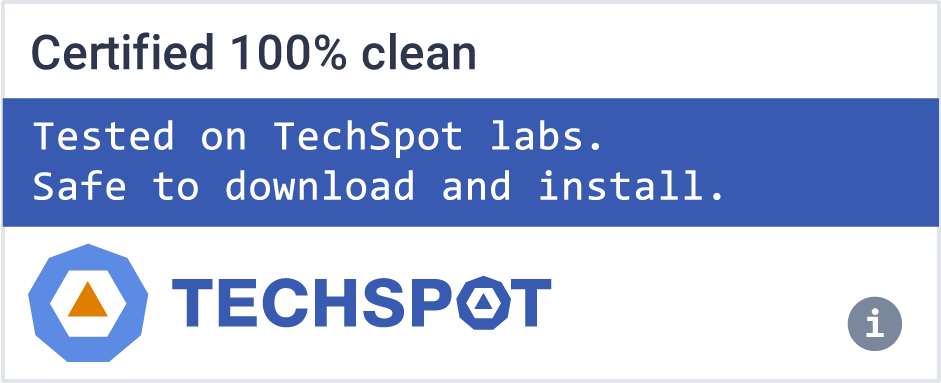Foobar2000 is an audio player that includes full unicode support, ReplayGain support and native support for several popular audio formats.
Does Foobar2000 support video playback?
No. Foobar2000 does not support video, it is a highly customizable audio player only, with advanced features like gapless playback, open component architecture, and audio file converter.
What is "open component architecture"?
"Open Component Architecture" means that Foobar2000 allows you to extend the functionality of the player as needed. You can check Foobar's components section here.
What audio formats does Foobar2000 support?
Foobar2000 supports the following audio formats out of the box: MP3, MP4, AAC, CD Audio, WMA, Vorbis, Opus, FLAC, WavPack, WAV, AIFF, Musepack, Speex, AU, and SND. Through additional components you can extend that support to any other major audio format.
Can Foobar2000 rip CDs?
Yes, Foobar2000 supports audio CD ripping and transcoding of all supported audio formats using the converter component.
Does Foobar2000 work on macOS or Linux?
No, Foobar2000 is only available for Windows. For macOS or Linux, we recommend checking out VLC, which offers similar functionality and is also free.
Features
- Audio formats supported: MP1, MP2, MP3, MP4, MPC, AAC, Ogg Vorbis, FLAC / Ogg FLAC, WavPack, WAV, AIFF, AU, SND, CDDA.
- Full unicode support.
- Advanced tagging capabilities.
- Support for transcoding all supported audio formats using the Converter component (requires external commandline encoder executables for different output formats).
- ReplayGain support - both playback and calculation.
- Customizable keyboard shortcuts.
- Open component architecture allowing third-party developers to extend functionality of the player.
What's New
- Beta version updated to 2.0.20
- Android version updated to 1.3.1
- Added support for playing Opus audio in MP4 container.
- Fixed obscure UI glitches (list controls, Default UI splitter).
- Suppressed repeating library scan error messages.
- More consistent behavior of Properties dialog/element vs channel mask info on multi-selection.
- Made possible to autoupdate components larger than 16MB.
- FTP protocol bug fixes.
- Improved media library compatibility with some read-only network shares.
- Removed annoying 'legacy page' prompt for preferences pages not implementing apply/cancel logic.
Android
- Rewritten Android filesystem integration.
- Added support for playing DTS and AC3 files.
- Improved playlist manipulation features.
- Media Library can now index folders shared with rclone over HTTP.
- Internet radio compatibility fixes.
- Options to toggle what's shown on the main screen, under Advanced.
- New "internet radio" page where you can input and play your radio station URLs.
- TuneFUSION pairing fixes, previously paired instances are no longer remembered indefinitely and falsely discovered when trying to pair a new one.
Desktop
- Fixed stuck now playing album art with many single tracks in one folder.
- Workaround for certain radio serving .pls that 302-redirects to audio/mpeg stream.
- Playlist Search: Don't reload view / drop selection if search refresh changed nothing.
- Properly focus newly spawned UI Element popup - Library Search etc is now focused if invoked via global hotkey.
- Implemented #EXT-X-PROGRAM-DATE-TIME for HLS internet radio.
- Fixed incorrect decoding of FLAC files with 3 channels and no explicit channel mask set. (beta 3)
- Better formatting of HTTPS related error messages. (beta 4)
- Fixed a rare shutdown crash. (beta 4)