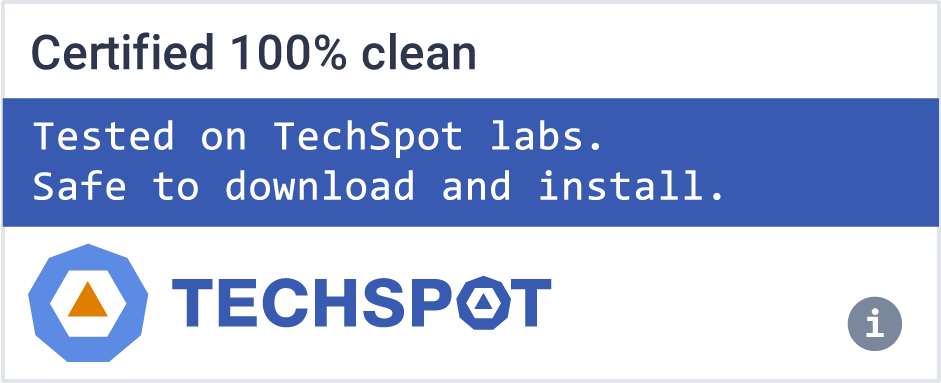Monitor and control fans on Apple computers
- Real-time monitoring of fan speed and temperature sensors including 3rd party HDD/SSD (using S.M.A.R.T.).
- Set custom RPM value (revolution per minute) or control fan speed in relation to a temperature sensor (e.g. 3rd party HDD).
- Create and save custom fan presets so you can quickly switch between them depending on your activity.
- Also works on Windows 10/8/7/Vista/XP installed via Boot Camp even on modern models equipped with the T2 chip.
- Simple and efficient user interface
- Two tables layout: with list of fans and list of temperature sensors.
- Change fan speed
- Set custom RPM value or control fan speed in relation to a temperature sensor.
- Configurable menu bar display
- Options to display fan speed and sensor temperature (displayed in the tray icon under Windows).
- Fan control and presets
- Fan control for your fan(s) on your Apple computer can be either
- Auto: a fan is controlled by the system automatically (Apple's default scenario). When all fans are controlled automatically by the system the app works in monitoring-only mode.
- Custom: a fan is controlled by the app. Can be either some constant RPM value (e.g. 1500 RPM) or sensor-based control (e.g. in relation to CPU PECI sensor).
- Fan control for your fan(s) on your Apple computer can be either
- For convenience the app features fan presets that let you quickly put your fan(s) to either Auto or some Custom mode depending on your activity. You can read more about fan presets here.
- When Macs Fan Control quits, it always restores all fans back to Auto (Automatic preset).
What's New
- New: Macbook Pro and MacBook Air M2 #621
- Improved: More secure helper tool to avoid possible abuse of SMC interface by malware apps #601
- Improved:Display 'Mainboard' sensor for MacBookPro6,1 and MacBookPro6,2 #647
- Improved:Improved Windows 10/11 dark mode support #639
- Improved:Arabic, Italian, Portuguese and Swedish translations update
- Fixed update checker when the app was not in /Applications #616
- Fixed working with the app when it's used by multiple users #619
- Fixed update check on macOS 10.8/10.9/10.10/10.11 #623
- Automatic update: fixed lost custom presets #543
- Fixed loosing of custom presets after reboot under certain conditions #389
- Latest SMC initialize error after Boot Camp drivers update #585
- Fixed row height in fans/sensors table on Retina displays in Windows #640
- Fixed window text being unreadable when using external display under certain conditions #577
System Requirements:
- Microsoft Windows
- 11, 10, 8.1, 8, 7, Vista, XP
- Apple macOS
- 12 (Monterey), 11 (Big Sur), 10.15 (Catalina), 10.14 (Mojave), 10.13, 10.12, 10.11, 10.10, 10.9, 10.8, 10.7