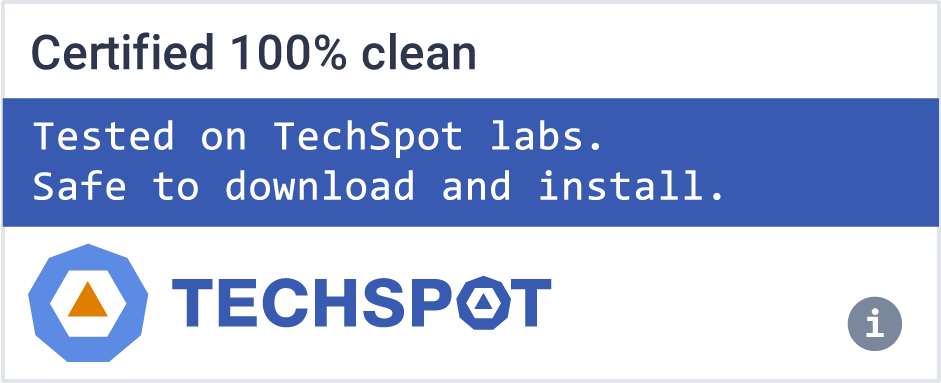CopyQ monitors system clipboard and saves its content in customized tabs. Saved clipboard can be later copied and pasted directly into any application.
Features
- Support for Linux, Windows and OS X 10.9+
- Store text, HTML, images or any other custom formats
- Quickly browse and filter items in clipboard history
- Sort, create, edit, remove, copy/paste, drag'n'drop items in tabs
- Add notes or tags to items
- System-wide shortcuts with customizable commands
- Paste items with shortcut or from tray or main window
- Fully customizable appearance
- Advanced command-line interface and scripting
- Ignore clipboard copied from some windows or containing some text
- Support for simple Vim-like editor and shortcuts
- Many more features
Install
- To install CopyQ, use the binary package or installer provided for your system.
What's New
Added
- Tabs can now load at least some items from a partially corrupted data file
- dropping the rest of the items.
- Simpler and safer data saving uses Qt framework (QSaveFile).
- New Settings class in scripts can be used to manage INI configuration
- files (#1964).
Changed
- UI margins are decreased leaving more space space for item content.
- Script function config() now lists current values for each option (#412).
- FakeVim plugin improvements from upstream:
- Ignores only full-line comments in configuration file
- Support backslashes in substitute command patterns
- Partial support for multi-repeat command (:g, :v)
- Improves rendering item list speed.
- Updates icon font from Font-Awesome 6.2.0
Fixed
- Fixes showing window under mouse cursor (#2088).
- In single-click-activate mode, multiple items can be selected while holding Shift or Ctrl (#2056).
- The pre-defined command "Ignore items with no or single character" now also avoids synchronizing selection and showing popup if less than two characters where copied.
- Wayland: Fixes synchronizing selection with clipboard in various cases.
- Wayland: Fixes possible crash when managed clipboard data changes while it is accessed.