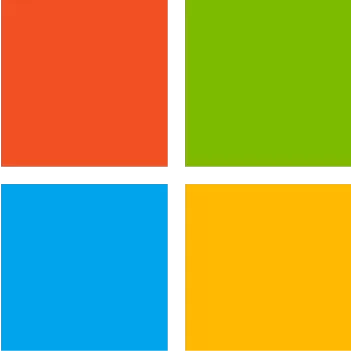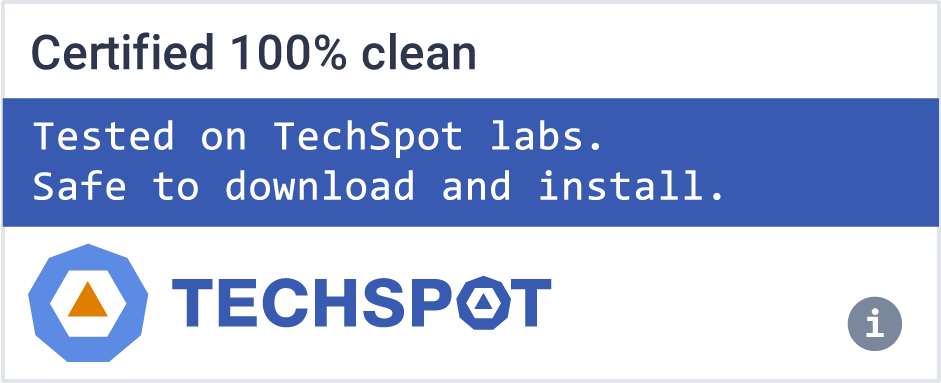.NET Framework includes a large class library named as Framework Class Library and provides language interoperability across several programming languages.
.NET is a free, cross-platform, open source developer platform for building many different types of applications. .NET Framework is the original implementation of .NET. It supports running websites, services, desktop apps, and more on Windows.
With .NET, you can use multiple languages, editors, and libraries to build for web, mobile, desktop, gaming, and IoT.
You can write .NET apps in C#, F#, or Visual Basic.
- C# is a simple, modern, object-oriented, and type-safe programming language.
- F# is a cross-platform, open-source, functional programming language for .NET. It also includes object-oriented and imperative programming.
- Visual Basic is an approachable language with a simple syntax for building type-safe, object-oriented apps.
Runtime
The runtime includes everything you need to run existing apps/programs built with .NET Framework.
Developer Pack
The developer pack is used by software developers to create applications that run on .NET Framework, typically using Visual Studio.
What's New
.NET 6.0.10 release carries security and non-security fixes.
Microsoft is releasing this security advisory to provide information about a vulnerability in .NET 6.0 and .NET Core 3.1. This advisory also provides guidance on what developers can do to update their applications to remove this vulnerability.
A denial of service vulnerability exists in ASP.NET Core 3.1 and .NET 6.0 where a malicious client could cause a stack overflow which may result in a denial of service attack when an attacker sends a customized payload that is parsed during model binding.
Additional fixes in this release
- Runtime
Visual Studio Compatibility
You need Visual Studio 17.3 or later to use .NET 6.0 on Windows. On macOS, you need the latest version of Visual Studio for Mac. The C# extension for Visual Studio Code supports .NET 6.0 and C# 10.0.
Improvements
Visual Studio support
- Visual Studio 2022 (v17.3)
- Visual Studio 2022 for Mac (v17.0 latest preview)
Included in
- Visual Studio 17.3.4
- Included runtimes
- .NET Runtime 6.0.9
- ASP.NET Core Runtime 6.0.9
- .NET Desktop Runtime 6.0.9
Language support
- C# 10.0
- F# 6.0
- Visual Basic 16.9
New Features in .NET Framework
Runtime - JIT improvements
- The JIT in .NET 4.8 is based on .NET Core 2.1. All bug fixes and many code generation-based performance optimizations from .NET Core 2.1 are now available in the .NET Framework.
Runtime - NGEN improvements
- NGEN images in the .NET Framework no longer contain writable & executable sections. This reduces the surface area available to attacks that attempt to execute arbitrary code by modifying memory that will be executed.
- While there will still be writable & executable data in memory at runtime, this change removes those mapped from NGEN images, allowing them to run in restricted environments that don't permit executable/writable sections in images.
Runtime - Antimalware Scanning for All Assemblies
- In previous versions of .NET Framework, Windows Defender or third-party antimalware software would automatically scan all assemblies loaded from disk for malware. However, assemblies loaded from elsewhere, such as by using Assembly.Load(byte[]), would not be scanned and could potentially carry viruses undetected.
- .NET Framework 4.8 on Windows 10 triggers scans for those assemblies by Windows Defender and many other antimalware solutions that implement the Antimalware Scan Interface. We expect that this will make it harder for malware to disguise itself in .NET programs.
BCL - Updated ZLib
- Starting with .NET Framework 4.5 we used the native version of ZLib (a native external compression library used for data compression) from https://zlib.net in clrcompression.dll in order to provide an implementation for the deflate algorithm. In .NET Framework 4.8 we updated clrcompression.dll to use version 1.2.11 which includes several key improvements and fixes.
BCL - Reducing FIPS Impact on Cryptography
.NET Framework 2.0+ have cryptographic provider classes such as SHA256Managed, which throw a CryptographicException when the system cryptographic libraries are configured in "FIPS mode". These exceptions are thrown because the managed versions have not undergone FIPS (Federal Information Processing Standards) 140-2 certification (JIT and NGEN image generation would both invalidate the certificate), unlike the system cryptographic libraries. Few developers have their development machines in "FIPS mode", which results in these exceptions being raised in production (or on customer systems). The "FIPS mode" setting was also used by .NET Framework to block cryptographic algorithms which were not considered an approved algorithm by the FIPS rules.
For applications built for .NET Framework 4.8, these exceptions will no longer be thrown (by default). Instead, the SHA256Managed class (and the other managed cryptography classes) will redirect the cryptographic operations to a system cryptography library. This policy change effectively removes a potentially confusing difference between developer environments and the production environments in which the code runs and makes native components and managed components operate under the same cryptographic policy.
Applications targeting .NET Framework 4.8 will automatically switch to the newer, relaxed policy and will no longer see exceptions being thrown from MD5Cng, MD5CryptoServiceProvider, RC2CryptoServiceProvider, RIPEMD160Managed, and RijndaelManaged when in "FIPS mode". Applications which depend on the exceptions from previous versions can return to the previous behavior by setting the AppContext switch "Switch.System.Security.Cryptography.UseLegacyFipsThrow" to "true".
Windows Forms - Accessibility Enhancements
In .NET Framework WinForms is adding three new features to enable developers to write more accessible applications. The features added are intended to make communication of application data to visually impaired users more robust. We've added support for ToolTips when a user navigates via the keyboard, we've added LiveRegions and Notification Events to many commonly used controls.
To enable these features your application needs to have the following AppContextSwitches enabled in the App.config file:
Windows Forms - UIA LiveRegions Support in Labels and StatusStrips
UIA Live Regions allow application developers to notify screen readers of a text change on a control that is located apart from the location where the user is working. Examples of where this would come in handy could be a StatusStrip that shows a connection status. If the connection is dropped and the Status changes, the developer might want to notify the screen reader of this change. Windows Forms has implemented UIA LiveRegions for both the Label control and the StatusStrip control.
Example use of the LiveRegion in a Label Control:
Narrator will now announce "Ready" Regardless of where the user is interacting with the application.
You can also implement your UserControl as a Live region:
Windows Forms - UIA Notification Events
In Windows 10 Fall Creators Update Windows introduced a new method of having an application notify Narrator that content has changed, and Narrator should announce the change. The UIA Notification event provides a way for your app to raise a UIA event which leads to Narrator simply making an announcement based on text you supply with the event, without the need to have a corresponding control in the UI. In some scenarios, this could be a straightforward way to dramatically improve the accessibility of your app. For more information about UIA Notification Events, see this blog post.
An example of where a Notification might come in handy is to notify the progress of some process that may take some time.
An example of raising the Notification event:
Windows Forms - ToolTips on keyboard access
Currently a control tooltip can only be triggered to pop up by moving a mouse pointer into the control. This new feature enables a keyboard user to trigger a control's tooltip by focusing the control using a Tab key or arrow keys with or without modifier keys. This particular accessibility enhancement requires an additional AppContextSwitch as seen in the following example:
- Create a new WinForms application
- Add the following XML to the App.config file
- Add several buttons and a ToolTip control to the application's form.
- Set tooltips for the buttons.
- Run the application and navigate between the buttons using a keyboard:
Windows Forms - DataGridView control accessible hierarchy changes
Currently the accessible hierarchy (UI Automation tree) shows the editing box tree element as a child of currently edited cell but not as a root child element of DataGridView. The hierarchy tree update can be observed using Inspect tool:
WCF - ServiceHealthBehavior
Health endpoints have many benefits and are widely used by orchestration tools to manage the service based on the service health status. Health checks can also be used by monitoring tools to track and alert on the availability and performance of the service, where they serve as early problem indicators.
ServiceHealthBehavior is a WCF service behavior that extends IServiceBehavior. When added to the ServiceDescription.Behaviors collection, it will enable the following:
- Return service health status with HTTP response codes: One can specify in the query string the HTTP status code for a HTTP/GET health probe request.
- Publication of service health: Service specific details including service state and throttle counts and capacity are displayed using an HTTP/GET request using the "?health" query string. Knowing and easily having access to the information displayed is important when trouble-shooting a mis-behaving WCF service.