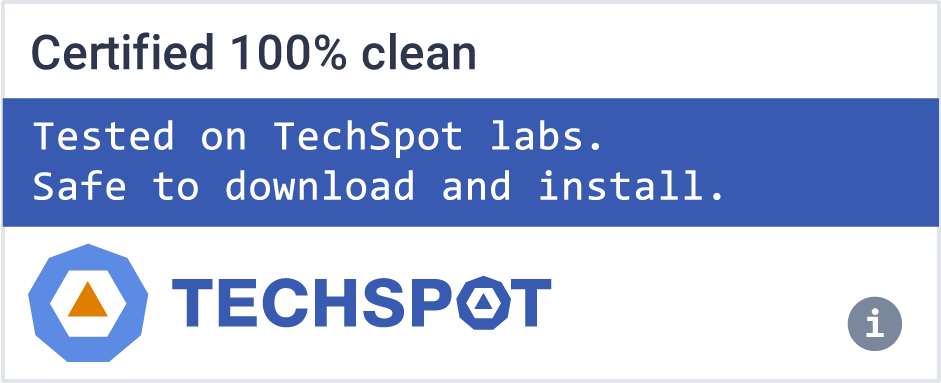Audacity is a free, open source, cross-platform and easy-to-use audio software for multi-track recording and editing. It can record live audio through a microphone, mixer, or digitize recordings from other media. With some sound cards, and on any recent version of Windows, Audacity can also capture streaming audio.
Import sound files, edit them, and combine them with other files or new recordings. Export your recordings in several common file formats.
Is Audacity suitable for recording a podcast?
Yes, Audacity features a large number of effects and preset EQ curves with real time preview. It also lets you import and export WAV, AIFF, AU, FLAC, and MP3 natively. In addition, an auto-duck feature lets you mix different audio tracks or voiceovers for recording a proper podcast.
Is Audacity safe to use?
Audacity is free and open-source software that's been around for many years, so yes, it's safe to use. There was some controversy in 2021 after the company was acquired by Muse Group and changes were made to the program's privacy policy, but thankfully the community's protests got Audacity back on track.
Does Audacity work on Android or iOS?
No, Audacity is not available for Android or iOS, but WavePad offers similar functionality and is available on mobile for free.
What are the best Audacity features?
Audacity packs several features for recording and editing different type of audio files such as:
- 100+ sound effects.
- Support for 16-bit, 24-bit and 32-bit audio files
- Simple audio compressor
- A built-in mixer
- Plot Spectrum window for detailed frequency analysis
- Batch processes for tuning up several audio files at once
What are the best Audacity alternatives?
WavePad and ocenaudio are well known alternatives for recording and editing audio files.
Is Audacity free?
Yes, Audacity is free and open-source. You can use this software for any personal or commercial purpose.
Features
Recording
- Audacity can record live audio through a microphone or mixer, or digitize recordings from other media.
Export / Import
- Import, edit, and combine sound files. Export your recordings in many different file formats, including multiple files at once.
Sound Quality
- Supports 16-bit, 24-bit and 32-bit. Sample rates and formats are converted using high-quality resampling and dithering.
Plug-ins
- Support for LADSPA, LV2, Nyquist, VST and Audio Unit effect plug-ins. Effects can be easily modified in a text editor - or you can even write your own plug-in.
Editing
- Easy editing with Cut, Copy, Paste and Delete. Also unlimited sequential Undo (and Redo) in the session to go back any number of steps.
Effects
- Real-time preview of LADSPA, LV2, VST and Audio Unit (macOS) effects. Plug-in Manager handles plug-in installation and addition/removal of effects and generators from the menus.
Accessibility
- Tracks and selections can be fully manipulated using the keyboard. Large range of keyboard shortcuts.
Analysis
- Spectrogram view mode for visualizing and selecting frequencies. Plot Spectrum window for detailed frequency analysis. Support for Vamp analysis plug-ins.
What's New
This is a patch release for Audacity 3.2. It adds ability to share audio publicly and fixes some bugs.
- #3884 Audio can now be shared publicly on audio.com
- #4040 Fixed the screenshot tool
- #4019 Selecting audio no longer marks the project as changed
- #3693 A new toolbar with cut/copy/paste buttons has been added
- #3216 Plain UI for VST3 plugins no longer show MIDI CC parameters
- #2620 The effects sidebar no longer can fill the entire screen
This is a patch release for Audacity 3.2. It enables use of VST2 as realtime effects and fixes some bugs.
- #2850 VST2 effects are now realtime capable.
- Additional plugins have been added to plugins.audacityteam.org
- #3696 Improved accessibility of the meters
- #3769 Fixed a crash when editing some macro parameters
- #3792 Fixed some play commands getting stuck in play mode
- #3670 Audacity no longer quietly discards changes in realtime effects but instead asks if you want to save before quitting
- #3838 Plugin scanning now lets you skip individual plugins if scanning gets stuck on them
- #3980 Plugin scanning no longer produces "Audacity crashed" windows when a plugin fails validation,
- and no longer shows the plugins in the macOS dock during validation
- #3883 Fixed an issue with labels losing focus on macOS Ventura
- Fixed various plugin-specific issues
Previous Release Notes:
- This version adds realtime effects and VST3.
Prominent changes
- Added a new Effects button to the tracks menu, allowing you to place realtime effects.
- Further information can be found can be found on https://support.audacityteam.org/audio-editing/using-realtime-effects
- Merged the mixer bar with the meter bars.
- Added a new Audio Setup button, replacing the Device Toolbar by default. The device toolbar can be re-added via the View > Toolbars menu.
- The Effects menu has gotten a new sorting. Other sorting and grouping options can be found in the Effects preferences.
- Updated the icons.
- Added a quick audio sharing feature.
- More info can be found on https://support.audacityteam.org/basics/sharing-audio-online
Plugin changes
You can find plugins on https://plugins.audacityteam.org
- VST3 effects are now supported.
- The following plugin formats are now realtime capable: VST3, LV2, LADSPA, Audio Units.
- Plugins now automatically get scanned, tested and enabled when Audacity starts.
System changes
- Apple Silicon (arm64) is now supported on macOS. Note: When using an arm64 Audacity, you must use arm64 versions of FFMPEG and plugins. Plugins for x86-64 (Intel macs) will not load. For the time being, Audacity will continue to download x86-64 versions by default to avoid these incompatibilities.
- FFMPEG 5.0 (avformat 59) is now supported, in addition to avformat 55, 57 and 58
- Added support for Wavpack
- On Linux, Audacity can now be compiled without JACK present.
- Audacity now uses XDG directories on Linux.
- Note: If you are upgrading from a previous version, Audacity will keep using the ~/.audacity-data and ~/.audacity folders until you delete them.
- Switched from mad to mpg123 as MP3 importer
License update
- Audacity binaries are now licensed under the GNU General Public License, Version 3.
- Most code files remain GPLv2-or-later, but VST3 support required this license update.
- More information can be found in the announcement post: #2142
Removals
- Removed the Zoom Tool. You can use the zoom buttons or Ctrl+Scroll (macOS: Cmd+Scroll) to zoom instead.
- The Audacity Manual HTML pages are no longer included in the installation.
- If you require offline access of the manual, you can download it here: https://github.com/audacity/audacity-manual/releases
- You also can download PDFs of https://support.audacityteam.org straight from its sidebar (or the three-dot button on mobile devices).
Fixed bugs:
- #3079 Fixed Audacity sometimes not being able to import MP3 files (or reporting Huffman Data Overruns)
- #2590 Fixed rare data loss bug when placing labels during recording
- #2272 Fixed clip titles being able to disappear off-screen when editing them
- #2162 Fixed Punch and Roll not paying tracks in sync
- #1889 Fixed clip titles changing name when applying some effects
- #1624 During batch processing, Audacity will no longer stop to ask for a sample rate when an unsupported one is chosen, but choose the nearest supported one instead.
- #2265 Fixed mod-script-pipe not being installed on Linux
- #3571 Fixed GTK packaging in Appimages. This fixes various issues with icons, dropdowns and similar things not appearing properly.
- #3634 Improved M4A/AAC support. Previously the target bitrate was not honored at all,
- now it can be set between 98 and 160 kbit/s (mono) or 196 and 320 kbit/s (stereo). The UI does not yet reflect these limits.