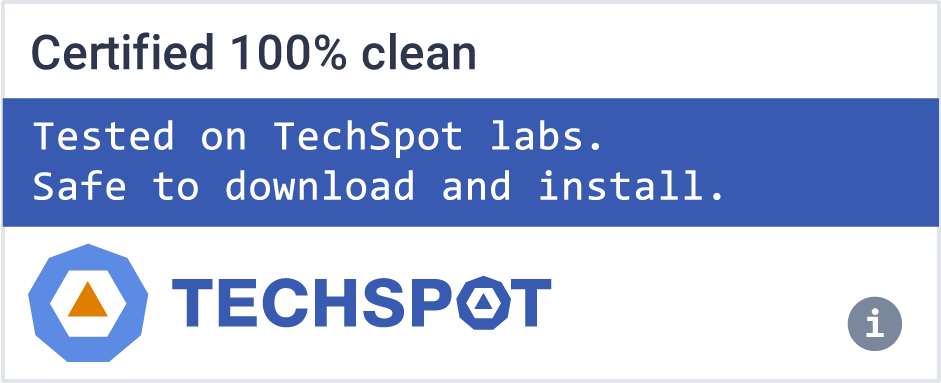Open Shell is the continuation of Classic Shell, which was a collection of features that were available in older versions of Windows but were later removed.
Features
- Classic style Start Menu for Windows 7, 8, 8.1, 10
- Toolbar for Windows Explorer
- Classic copy UI (Windows 7 only)
- Show file size in Explorer status bar
- Title bar and status bar for Internet Explorer
What's New
- Beta version updated to 4.4.186
- Improved compatibility with WindowBlinds (#433)
- Show Settings above Control Panel by default (#23)
- Display Modern settings search results above Control Panel ones (#481)
- Added options for aligning the start menu at the edge of working area instead of the taskbar
- Easier access to taskbar options (#600)
- Don't change Taskbar text color/texture until relaunch (#602)
Fixes:
- Don't show jump list for Settings application (#487)
- Setup: Fix installer warning on Windows 7 (#507)
- Use modern Help icon in Classic/Two column menu style (#506)
- Fix Shutdown item text (#501)
- Skinning fixes