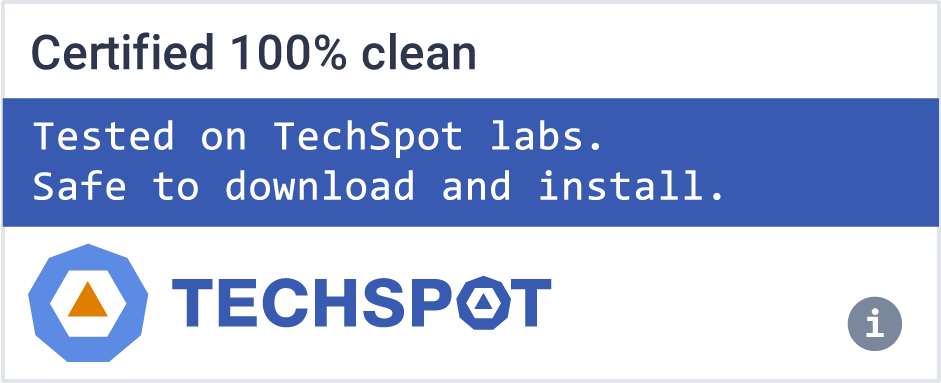Calibre is an e-book library manager. It can view, convert and catalog e-books in most of the major e-book formats. It can also talk to many e-book reader devices. It can go out to the Internet and fetch metadata for your books. It has a cornucopia of features divided into the following main categories:
- Library Management
- E-book conversion
- Syncing to e-book reader devices
- Downloading news from the web and converting it into e-book form
- Comprehensive e-book viewer
- Content server for online access to your book collection
Is Calibre an e-book reader?
No, Calibre is an e-book manager in which you can organize existing e-books into virtual libraries, displaying, editing, creating and converting e-books, as well as syncing e-books with a variety of e-readers.
Can I write an e-book with Calibre?
Yes. Calibre can turn your personal documents to e-books or create them from scratch. It has automatic style helpers and scripts generating the book's structure.
Which devices does Calibre support?
Calibre is compatible with almost any e-reader, phone or tablet, as well as Windows, Mac and Linux devices. You can transfer your e-books from one device to another in seconds. Calibre will send the best file format for your device, converting it if needed, automatically.
What formats does Calibre support conversion to/from?
Calibre supports the conversion of many input formats to many output formats such as:
- Input Formats: AZW, AZW3, AZW4, CBZ, CBR, CB7, CBC, CHM, DJVU, DOCX, EPUB, FB2, FBZ, HTML, HTMLZ, LIT, LRF, MOBI, ODT, PDF, PRC, PDB, PML, RB, RTF, SNB, TCR, TXT, TXTZ
- Output Formats: AZW3, EPUB, DOCX, FB2, HTMLZ, OEB, LIT, LRF, MOBI, PDB, PMLZ, RB, PDF, RTF, SNB, TCR, TXT, TXTZ, ZIP.
Can Calibre read RSS feeds?
Yes, Calibre can deliver news to your device from hundreds of news sources or any RSS feed.
Does Calibre offer cloud storage for my library?
Calibre doesn't offer cloud storage, but it does integrate with most major cloud providers, including Google Drive, Dropbox, and OneDrive. This way, you can set up your eBook library in the cloud and access the content from your phone or tablet.
What's New
New features
- Content server: Add support for searching the full text of books. Simply click the FTS link on the search page to start a full text search.
- Content server: When using user accounts, the homepage now shows recently read books from any device not just the current device. Closes tickets: 1998557
- Kobo driver: Bump the max supported firmware version. Closes tickets: 1999685
- Conversion: New Output profile for the Kindle Scribe. Closes tickets: 1998780
- Check library: Allow ignoring folder names as well as files names. Closes tickets: 1998705
Bug fixes
- Edit book: Fix various formatting operations not inserting the tags in the correct place in the presence of non-BMP characters. Closes tickets: 1999349
- Edit book: Use <s> instead of <strike> for strikethrough
- Edit book: Fix export saved search to search panel not preserving the wrap checkbox state. Closes tickets: 1998899
- Content server: Redirect the index page to always have trailing slash when using URL prefixes. Closes tickets: 1998767
- Book list: Workaround for change in Qt 6 behavior where clicking on an already selected row does not deselect other rows
- Windows: Fix a regression in calibre 6 causing Open With to not extract icons from EXE files. Closes tickets: 1998165
New news sources
- Fokus by Henrik Holm
- Press Information Bureau by unkn0wn
- Himal Southasian by unkn0wn
- Indian Express Print Edition by unkn0wn
Improved news sources
- Indian Express
- Financial Times
- TIME Magazine
- Hindu Business Line Print Edition
- Arts and Letters Daily
- Frontline
- Sportstar
- New Yorker